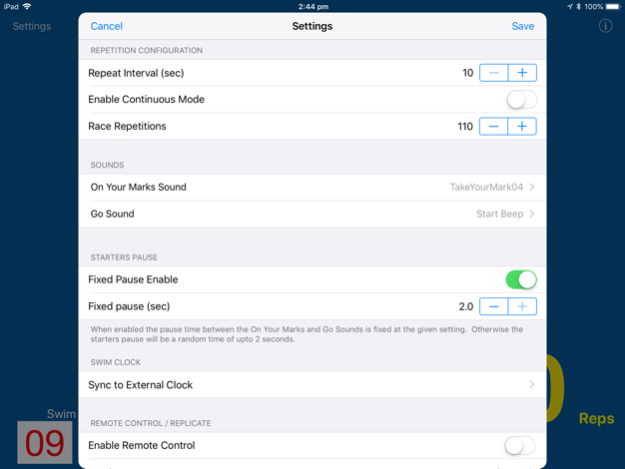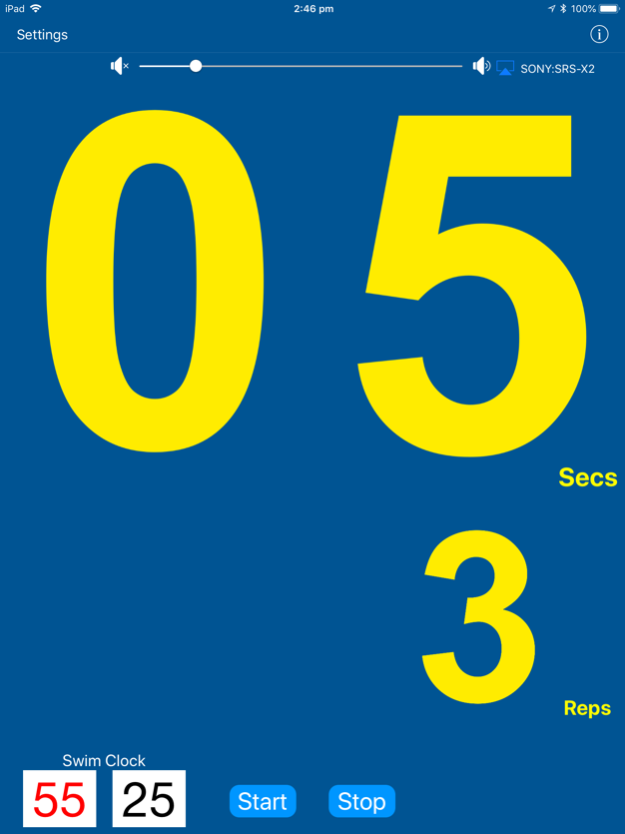Swim Start 1.4.2
Continue to app
Paid Version
Publisher Description
The Swim Start app is a training aid for race start practice or simulation.
Start swim groups at fixed intervals with "Take Your Marks" and "GO" sounds.
Use an external speaker attached to an iPhone or iPad for improved sound volume.
Select built-in or custom "Take Your Marks" and 'Go' signal sounds.
Enable continuous mode or limit to a specified number of race repetitions.
Select Repeat Interval. Default is every 10 seconds.
Adjust the fixed starters pause between Take Your Marks and Go sound. The pause range is 0.5 to 2 seconds. Alternativly choose random starters pause.
Start button gives three options: Now, Red or Black top. Where the countdown starts at either 5 seconds, seconds to next Red top or Black top respectively.
"Go" sound signal heard when countdown reaches zero.
Sync Swim Start swim clock to an external pace clock.
The Remote Control and Replication feature allows several remote iOS devices to connect to a Primary iOS device (main starters voice).
- Multiple remote iOS devices will replicate the Primary.
- Remote units can start/stop Primary.
- Primary will start/stop all connected remote units.
- Range can be up to 100m depending on obstacles.
- Only available on newer iOS devices with Bluetooth Low Energy (BLE) hardware.
Mar 19, 2019
Version 1.4.2
Added a user configurable minimum and maximum range for the random pause setting.
This allows the user to select a preferred random pause range.
This is the pause time between the On Your Marks and Go sounds.
About Swim Start
Swim Start is a paid app for iOS published in the Health & Nutrition list of apps, part of Home & Hobby.
The company that develops Swim Start is David Mayes. The latest version released by its developer is 1.4.2.
To install Swim Start on your iOS device, just click the green Continue To App button above to start the installation process. The app is listed on our website since 2019-03-19 and was downloaded 2 times. We have already checked if the download link is safe, however for your own protection we recommend that you scan the downloaded app with your antivirus. Your antivirus may detect the Swim Start as malware if the download link is broken.
How to install Swim Start on your iOS device:
- Click on the Continue To App button on our website. This will redirect you to the App Store.
- Once the Swim Start is shown in the iTunes listing of your iOS device, you can start its download and installation. Tap on the GET button to the right of the app to start downloading it.
- If you are not logged-in the iOS appstore app, you'll be prompted for your your Apple ID and/or password.
- After Swim Start is downloaded, you'll see an INSTALL button to the right. Tap on it to start the actual installation of the iOS app.
- Once installation is finished you can tap on the OPEN button to start it. Its icon will also be added to your device home screen.